
Today, we’re thrilled to release the next generation of Podpage. It’s been a massive effort 100% inspired by our community of thousands of podcasters that led to Podpage 2.0. Watching how you all have stretched Podpage to meet your needs over the past couple years has been incredible, and hopefully today’s launch makes our tool even more valuable in your toolkit. So let’s get to it!
Here’s what’s new in Podpage 2.0:
Monetization Tools

There’s a new “Monetization” section in your Podpage Dashboard with tons of tools to help you actually make money with your podcast and your website. This mix of in-house built and 3rd party tools should make it a lot easier for you to offer your audience ways to support you. In here you’ll find:
- Sponsors Support: We’ve created a whole section of the dashboard, and your website, for you to show off your sponsors. This extremely-easy-to-use feature allows you to upload your sponsor info and logos and instantly you’ll see sponsor info across your website. An entirely new Sponsor page is created automagically, plus a section is added to your home page. You can even tag sponsors to show up on your episode pages. There’s a lot more coming here, but this first step should make it really easy to highlight sponsors on your website. We’ll soon be adding a way for companies to apply to sponsor your show directly from your website.
- Donation Widgets: We’ve always supported adding links to the various sites that accept donations, but with this release, we are supporting their native widgets across the platform. Add a Buy Me A Coffee, Ko-fi, and other widgets to appear on every page on your website with one setting.
- Google AdSense Support: With a single setting, you can have Google automatically put display ads across your website using their Universal Ad Tag.
Listener Tools
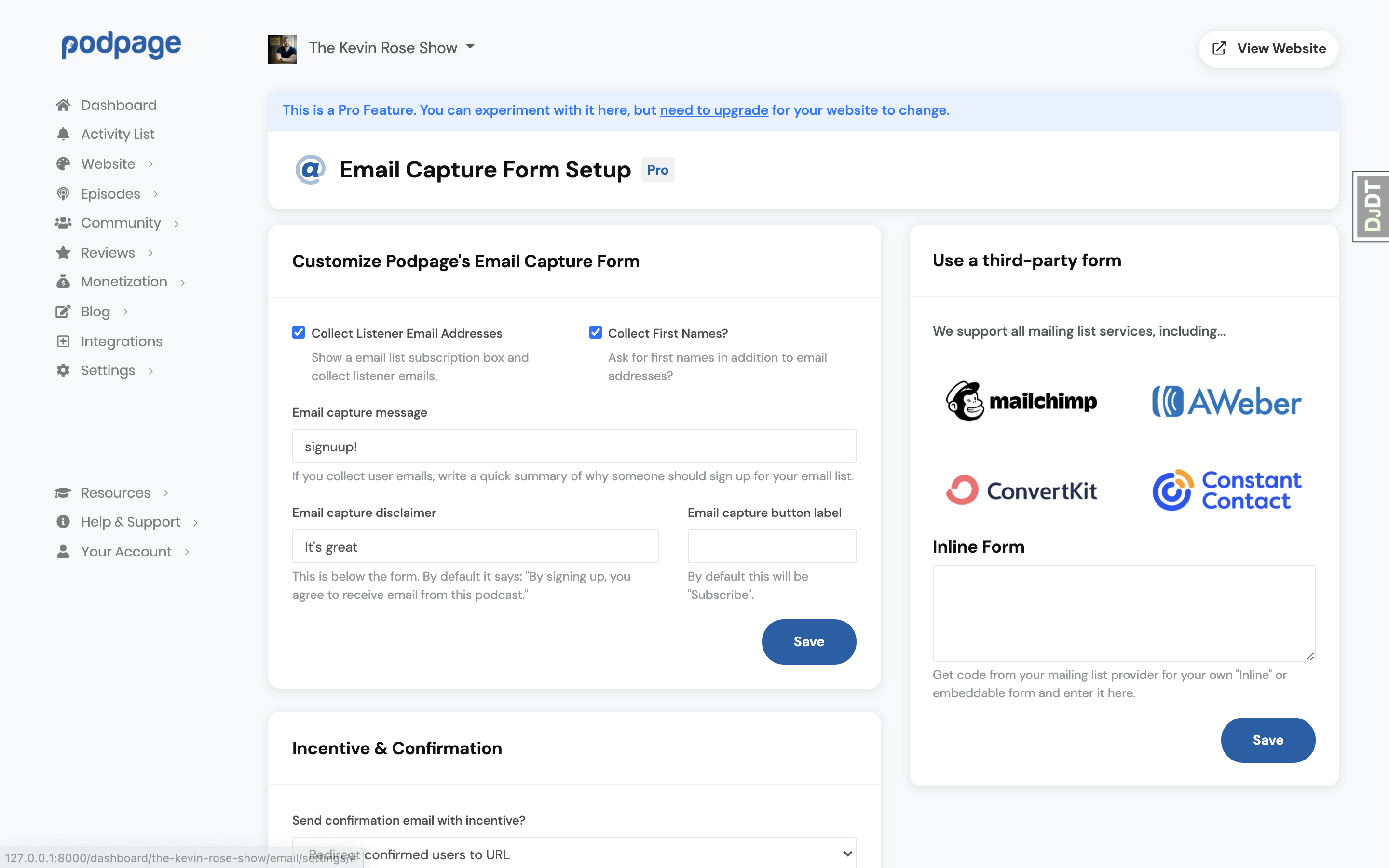
You are creating amazing content for the world, and the last thing you want to do is leave the relationship with your listeners in the hands of the major distribution platforms. To help with this, we’ve added the following features:
- Email Capture Incentives: Now, you can offer listeners an incentive to sign up for your mailing list. Podpage will confirm new subscribers and when they click the confirmation link, can be directed to download an eBook or any other incentive you want to offer.
- Voicemail: We’ve updated the inbox for our built-in Voicemail feature to make it easier to use.
- Commenting: We’ve made it easier to add commenting functionality to your episode pages, blog posts, and custom pages.
Guest Intake Form & Release Agreement
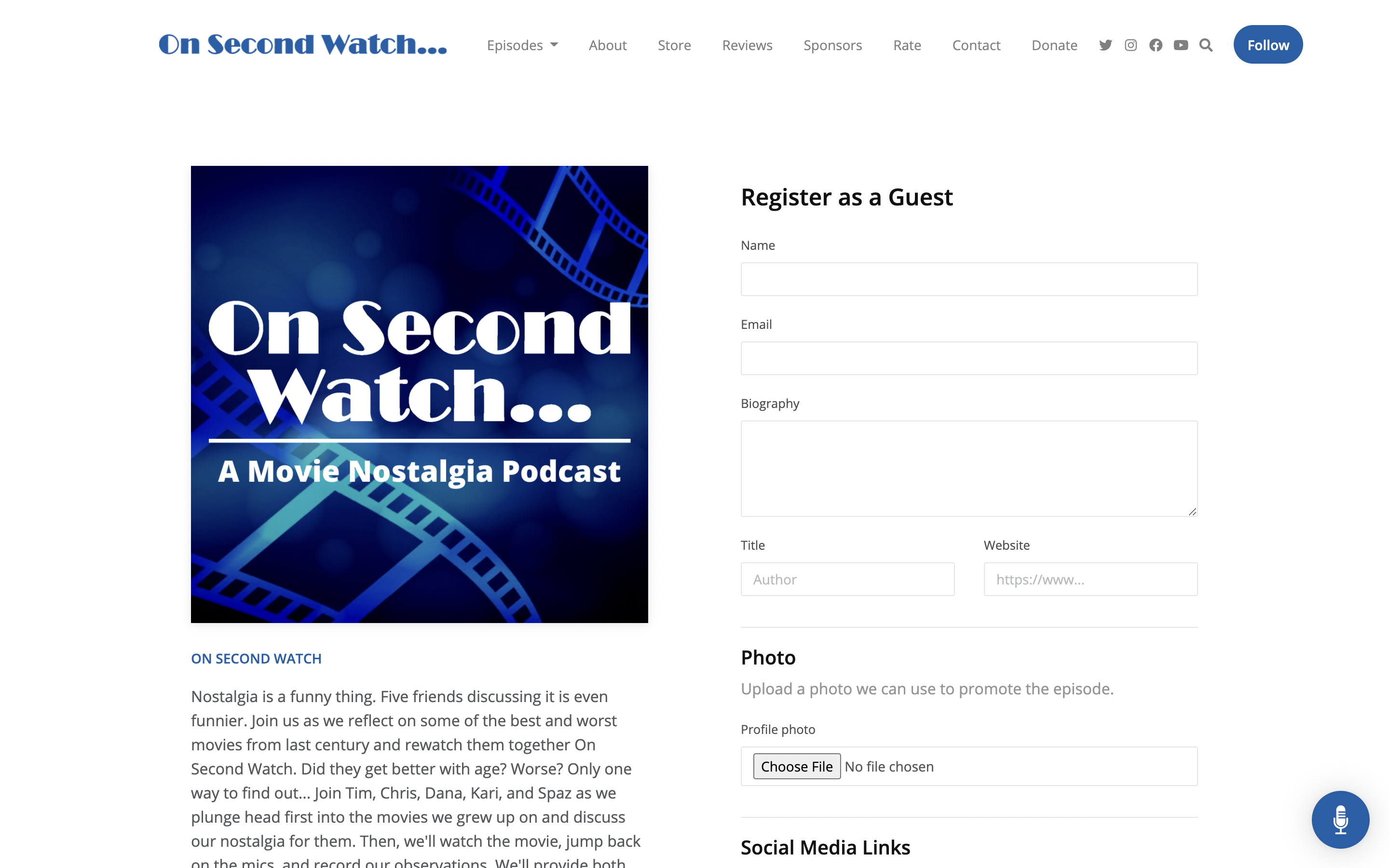
Earlier this year we released a great way to build out profiles for every one of your guests. These profiles got their own, dedicated search-engine-optimized page on your website and were linked to the episodes the guests appeared on. It was a huge hit, but it added a pain point: creating the profiles.
With Podpage 2.0, we've made it exceptionally simple to onboard future guests. Just send them a link to your guest intake form and let them fill out the profile themselves! They can add their bio, photo, and social media links. Also, you can have them sign your guest agreement and release form! Don't have one? Podpage has worked with the folks over at Easy Legal For Podcasters to provide you with a FREE release form you can use!
Integration Platform Beta
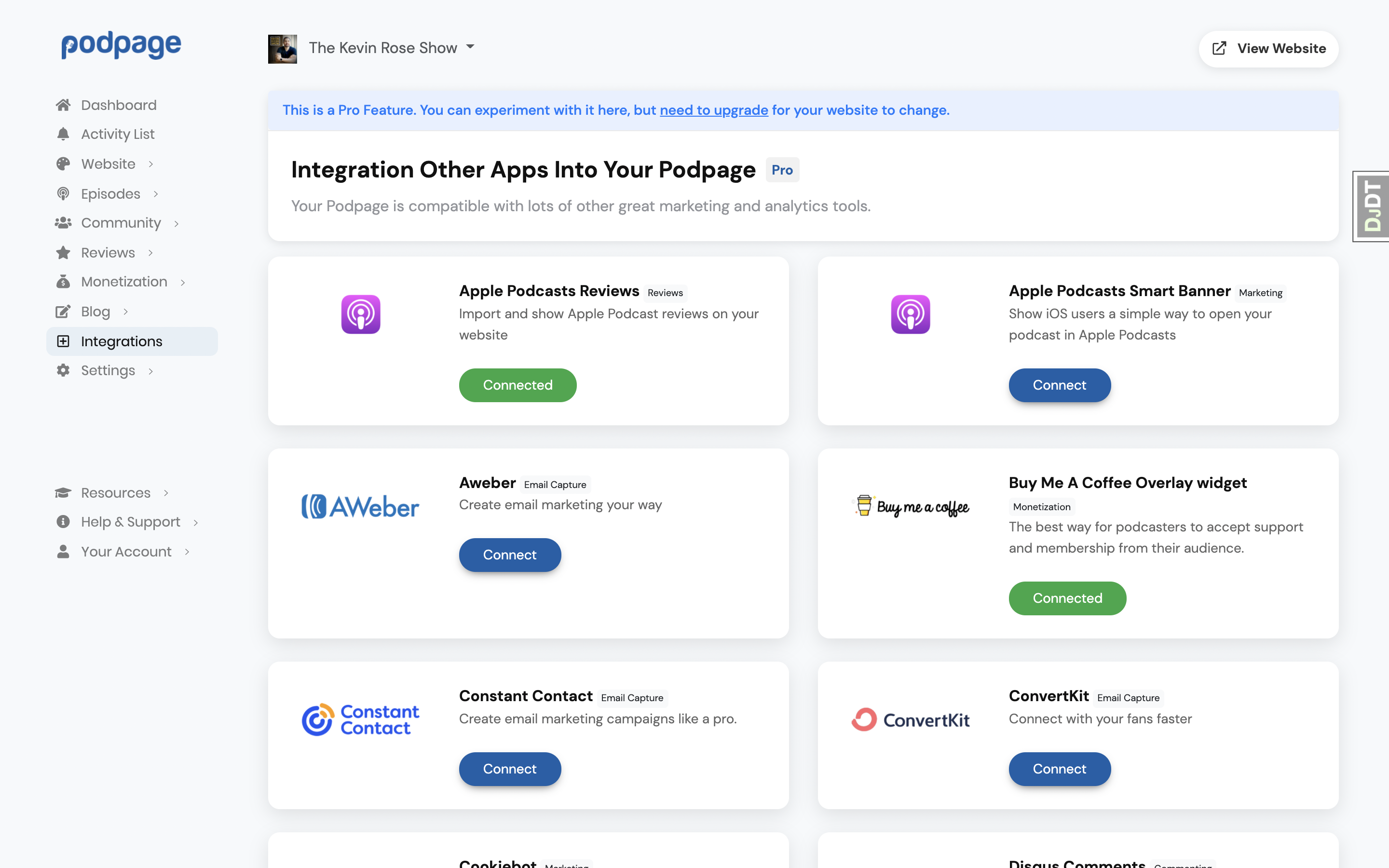
One of the best things about Podpage is how easy it is to safely add 3rd party functionality to your website. Today, we’re taking a huge step forward there. We're launching the beta version of the Podpage Integration Platform, a library of plugins, widgets, and functionality that you can easily add to your website. We’ve got over 25 integrations, but here are a few favorites:
- Swap out your media players with the gorgeous player from Fusebox.
- Accept donations with Ko-Fi.
- Show your members-only plans with Supercast.
This is just the beta release, so expect to see a lot of activity in this area over the next few months. If your company wants to build on the Podpage platform, email partners@podpage.com.
Multi-User and Multi-Podcast Accounts
Users have been asking for these features since Day 1. For those of you with multiple podcasts, you can now manage multiple podcast websites from the same user account. And for those with a team that helps with the podcast, you can now add other people from your team to manage and add content to your website.
Redesigned Dashboard
Finally, to make room for all of the above magic, we’ve redesigned the Podpage dashboard from the ground up, reorganizing the hundreds of features into more logical sections. It should be significantly easier to find what you’re looking for in the new dashboard.
Plus a Lot More
Those are the big improvements, but we've made hundreds of other changes to make your Podpage experience better. Here's a non-exhaustive list:
- Learning Center: Learn how to improve your podcast with our educational section in partnership with the School of Podcasting
- News: Keep up to speed with what's happening in the industry with our news section in partnership with Podnews.
- Category Descriptions: Add context around your episode categories and it will show on the category page.
- Podchaser Reviews: We can now import reviews from your Podchaser profile.
- Custom Robots.txt: We create a standard robots.txt file for you, but you can now replace the default one with your own.
- Activity Feed: See all the activity around your new episodes, emails, subscribers, voicemails and more in a consolidated activity feed.
So get to it! Log into your Podpage Dashboard and poke around. As always send feedback and bug reports and we'll get to them ASAP.


