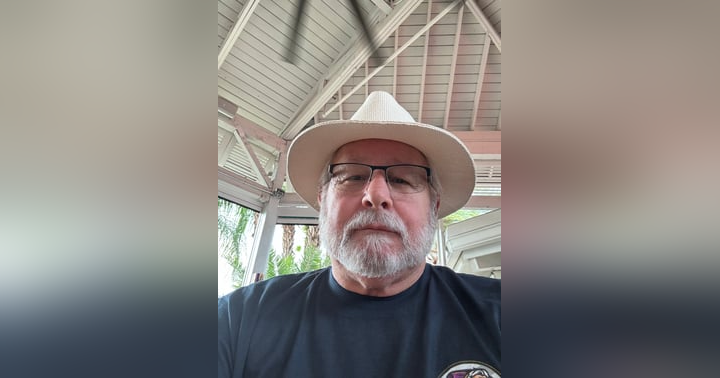From Boomers to Gen Z: How to Start Your Podcast Today!

Learn how to start your own podcast with the latest insights from Boomer Podcasters. This episode highlights the importance of understanding digital audio workstations (DAWs) and the different formats for exporting your podcast, such as MP3 and WAV. Host Dave shares his personal experiences with various recording tools and emphasizes that you don't need expensive equipment to begin; even your smartphone can be a great starting point. He also discusses the different types of microphones and their impact on sound quality, guiding listeners to choose the right one for their environment. Whether you're looking to share stories, educate, or entertain, this episode equips you with the essential knowledge to launch your podcasting journey successfully.
Diving headfirst into the world of podcasting, Boomer Podcasters presents an enlightening conversation packed with insights for new and seasoned podcasters alike. Dave, the host, lays the groundwork by introducing the audience to several essential elements of podcast creation, touching on the use of artificial intelligence as a tool for enhancing the podcasting process. He highlights Eleven Labs, an AI voice service that can generate podcast introductions, showcasing how technology can simplify the initial stages of content creation. This sets the tone for a discussion that balances technical knowledge with practical advice, aimed at demystifying the podcasting process for listeners from all backgrounds.
As the episode progresses, Dave reflects on his own podcasting journey, discussing the evolution of his content and the challenges he faced when transitioning from a daily format to a more sustainable schedule. He shares valuable lessons learned along the way, such as the importance of finding engaging topics that resonate with listeners. Moreover, he dives into the technical aspects of podcasting, providing a comprehensive overview of various audio formats like MP3 and WAV and their implications for sound quality. Dave's emphasis on the significance of choosing the right equipment—be it microphones or recording devices—further underlines the episode's educational value.
In an encouraging tone, Dave reassures aspiring podcasters that they don't need professional-grade equipment to start their own shows. He advocates for using smartphones as a viable recording option, emphasizing the importance of a quiet recording environment to ensure high-quality audio. Throughout the discussion, Dave's personal anecdotes and humor create an inviting atmosphere, making the technical aspects more digestible. By the end of the episode, listeners are inspired not only to explore the technicalities of podcasting but also to embrace their unique voices and stories, fostering a community of podcasters who are eager to share their experiences with the world. The episode serves as a robust guide for anyone looking to embark on a podcasting adventure, reinforcing the notion that everyone has a story worth telling.
Takeaways:
- The podcast provides guidance for all generations on how to start their own podcasts.
- Using AI tools can enhance the editing process, but learning the basics is essential first.
- Choosing the right microphone and recording environment is crucial for good audio quality.
- Podcasts can be recorded using just a phone, making it accessible for everyone.
- Understanding different audio file formats like MP3 and WAV is important for podcasters.
- Exploring various digital audio workstations (DAWs) can help you find the right fit for your needs.
Links referenced in this episode:
Companies mentioned in this episode:
- eleven Labs
- 11 Labs
- Izotope
- Logic Pro
- Hindenburg
- Adobe Audition
- Ocean Audio
- Pro Tools
- Studio One
- Podium Free
- Magic's Music Maker
00:00 - Untitled
00:00 - Welcome to Boomer Podcasters
02:14 - Exploring AI in Podcasting
04:05 - Recording Basics for Beginners
04:35 - Understanding Audio Formats
13:08 - Exploring Digital Audio Workstations
24:40 - Choosing the Right Microphone
31:32 - Final Thoughts and Next Steps
32:02 - Outtakes and Closing Remarks
Hello everyone and welcome to Boomer Podcasters, the podcast that is here to help baby boomers, Gen X, gen Z, gen Y and anyone else start a podcast.
Host
We will help with everything you need from what kind of podcast to start, how to record your voice and your co host, if you have one, to editing and getting your podcast out in the world.
Host
So sit back and get ready to podcast.
Dave
Well, what do you think of that?
Dave
That was Ben from eleven Labs.
Dave
Ben is an artificial intelligence voice from a company called 11 Labs.
Dave
Now 11 Labs is a.
Dave
You type in what you want to say and then you get a choice of voices to choose from.
Dave
And I use this as an introduction to both Boomer podcasters as well as five Minutes of Gray Hair Dave.
Dave
Five Minutes of Gray Hair Dave is my other podcast that is a weekly podcast.
Dave
Now.
Dave
It was originally set up as a five day a week podcast and it was going rather well, to be honest with you.
Dave
But it got to a point where I was starting to have less and less to talk about.
Dave
That's about growing up as a baby boomer, going through the years, going through the music, some of the news that was going on during the day.
Dave
You know, like, you know, if you're baby boomer, you grew up in the 60s and 70s and 50s, right?
Dave
So that's of the 1900s, in case you don't know what that is.
Dave
So the music and the news that went on of the day, it was important to us.
Dave
So if that's something you're interested in listening to, please do.
Dave
It's over at five minutes with Grayhair Dave dot com.
Dave
That's the number five minutes with gray haired ave dot com.
Dave
But let's get into Boomer podcasters today.
Dave
You can use AI for all kinds of things now, and I'm not suggesting that you do not to begin with.
Dave
Okay, I want you to learn how to podcast properly before you learn how to use these additional intelligent.
Dave
They call it artificial intelligence.
Dave
I use it as an assistive intelligence.
Dave
I can use AI to help me edit through programs like Izotope or even through programs that I used just in my Logic Pro.
Dave
It will look at it or even like.
Dave
I also use Hindenburg too.
Dave
Hindenburg is a daw.
Dave
It's a DAW digital audio workstation.
Dave
It'll go in once I'm done recording and I hit stop.
Dave
It goes in and automatically fine tunes.
Dave
The level of the voices, voice, voices, whatever you've got going on.
Dave
It's, it's really, really nice.
Dave
Yeah, it's called auto leveling, basically now on Logic Pro 10, which is what I'm using also I use, I record on both because I don't want to take a chance.
Dave
I made a mistake in editing once on Logic Pro and I don't need to go into all that, but I dual record now.
Dave
You don't need to dual record.
Dave
You don't need to do what I'm doing.
Dave
If I had been going through an audio workstation, through an audio interface to my computer that has the ability to record, I wouldn't have lost.
Dave
That doesn't matter.
Dave
I want to make it simple and easy for you to start out.
Dave
So here's what I've done today.
Dave
I want you to know how to get your voice from you, through a microphone of some sort into your computer and onto a digital audio workstation.
Dave
Is which is where you're going to make it into what it needs to be to get out into the world, which is an MP3 file or a WAV file.
Dave
Okay, an MP3 file.
Dave
I'm sorry, MP4.
Dave
What is an MP4 versus an MP3?
Dave
An MP3 is an audio encoded format.
Dave
An MP4 is a digital multimedia container that can store a range of data including video, audio and text.
Dave
So unless if you're doing video with your podcast, you want it to be an MP4.
Dave
If you're doing a audio only podcast, you want it to be an MP3.
Dave
Now, a WAV file, a WAVE or WAV format audio file is a file format for storing audio on personal computers.
Dave
Okay, is that confusing?
Dave
Yeah.
Dave
A lot of the programs now will download to your computer.
Dave
When you're all done and you're exporting out, and we're going to get into terminology today too, a little bit.
Dave
But basically, if you are, when you export out a lot of the hosts wanted in an MP3, a lot of the DAWs will want to send it out as a wave.
Dave
A waveform is a larger file.
Dave
Okay, here we go.
Dave
So I did my research here.
Dave
Sorry, I didn't do this before.
Dave
MP3 files do not retain all the data from the original audio and are comparatively smaller.
Dave
So to give you an idea, a three minute audio clip in a WAV format will have a file size of 30 to 40 megabytes.
Dave
When you convert it to an MP3 file, the same clip will be reduced to 3 to 5 megabytes, showing a compression rate of about 90%.
Dave
Now, is a WAVE file great?
Dave
A WAVE file is great because it has everything you've got when you export it.
Dave
Not saying the MP3 file does not, but it depends on what you're trying to do.
Dave
Right, so let's get back to this.
Dave
Okay, let's.
Dave
Let me get rid of that.
Dave
Let me bring that back up.
Dave
Okay, so folks, I wanted to talk, to give you a basic idea of what happens now.
Dave
I want to talk to you about microphones and computers and dos digital audio workstations.
Dave
Do you have to have a computer to make a podcast?
Dave
Absolutely not.
Dave
You can record yourself with your phone, your tablet or your computer.
Dave
I also have, and there's a lot of them out there.
Dave
Zoom makes a bunch of products where you can record to.
Dave
I have a Zoom H4N Pro which allows me to plug a couple of microphones in and it records, then it records to a, an SSD card or I have a H4, I have a.
Dave
Anyways, I have a single one too.
Dave
And it just records to a card but it doesn't allow you to put a big microphone in, but a regular one.
Dave
But if you take your phone and put in your head but your headphones that you got from Apple or from wherever you purchased your phone, don't mind me, I have Apple.
Dave
I don't know a whole lot about Android phones anymore, but originally you came with headphones that were wired.
Dave
You want to be wired.
Dave
There's no latency or less latency through a wired headset microphone than there is through wireless.
Dave
Latency is delay.
Dave
Okay.
Dave
In basic terms, latency is just the delay between you saying it and it getting recorded into your daw.
Dave
Now you're saying, well, is there room on my phone to record into a dawn you.
Dave
There might be.
Dave
There are programs that you can download like Riverside FM and other ones like that that will allow you to record to them through your micro, you know, through your phone you can record into your video or I'm sorry, your audio memos.
Dave
Right.
Dave
My iPhone has audio memos or voice recordings.
Dave
Just click play and start talking.
Dave
You can then, you know, save that file and send it over to your computer.
Dave
Am I going to explain to you today how to do that today?
Dave
No, I'm not.
Dave
I'm going to put.
Dave
I'm going to create a video though here shortly, probably this weekend to show you how to do that because it's not hard.
Dave
But I'm just saying you don't have to have big, big fancy equipment.
Dave
You don't have to have two and three hundred dollar microphones to start a podcast.
Dave
You can start it with your phone.
Dave
You really can.
Dave
If you don't have a cord or head, a wired headphones or you Know, with a microphone on it.
Dave
Just start talking.
Dave
Okay?
Dave
We can clean it up for you.
Dave
It will need to be cleaned up.
Dave
I want to tell you something about recording too, right now, and I'm going to repeat this as often as I can on every podcast.
Dave
You need to be in a quiet place.
Dave
Please do not do this while you're driving your car.
Dave
Okay?
Dave
It's very, very hard to get rid of all that road noise.
Dave
Can it be done?
Dave
Yes, it can be done.
Dave
Is it easy?
Dave
No, it's not easy.
Dave
And do you want to take that kind of time on your podcast?
Dave
Now?
Dave
I don't know how long you think editing takes, but let me tell you this.
Dave
When I first started five, oh, five years ago or more, I started out with a 15 minute podcast and it took me two and a half hours to edit it.
Dave
It won't take you that long.
Dave
I was as gray.
Dave
I'm not gray.
Dave
I was green at it.
Dave
I didn't know what I was doing.
Dave
I learned on my own.
Dave
I learned through videos on YouTube.
Dave
I learned through listening to other podcasters talk about it or show things about it.
Dave
And it's become.
Dave
Doesn't need to take that long, doesn't that the technology today is so much better that you can honest to goodness record for 15, 20 minutes, a half an hour, an hour, whatever you want.
Dave
It only takes you half an hour, 45 minutes, maybe an hour to edit it.
Dave
If you need to edit at all.
Dave
You may want to be one of these people that say, I'm live here.
Dave
Just like being live.
Dave
You can do that.
Dave
It's okay.
Dave
It doesn't matter.
Dave
It really doesn't matter.
Dave
Okay, so editing does not talk about editing today.
Dave
Editing is.
Dave
Well, we got to a little bit.
Dave
Editing comes with your daw.
Dave
But let's talk about different kinds of DoS and computers, all right?
Dave
I am on a Mac.
Dave
I also own a Dell.
Dave
It sits right here on my desk too.
Dave
And I used to record on that, but as time goes by, the fan gets louder and it comes in more often and it's hard to get it far enough away that you don't really hear that.
Dave
I use it for.
Dave
For things, but not for much.
Dave
Where my MacBook doesn't have a fan, so I never hear it.
Dave
Can't hear something that ain't there, right?
Dave
So if you're on a Mac or if you're on a Windows PC or if you're on a Linux PC, doesn't matter.
Dave
You can do this.
Dave
It's just as easy.
Dave
Almost all these programs will work on either one, I'll let you know.
Dave
So I pulled up a couple of lists.
Dave
Free Dawes.
Dave
Some are free, some are not.
Dave
Okay, Some of them have 14 day free trials, some of them have, you know, free forever.
Dave
Some have minimal costs, some are paid by the month, some are, you know, yearly only.
Dave
And you know, some are native to your computer.
Dave
Now if you're a Mac user of any, at any, of any type, any type, whether that's a, an iPhone, an iPad, any Apple computer, you are already blessed to have a free program called GarageBand.
Dave
Okay?
Dave
Garage Band is Apple based.
Dave
It's an Apple computer, it's an Apple product.
Dave
You can't get it on anything but a Mac or an Apple device.
Dave
And I'm sorry, but that's one of the ways I started this podcast was well, five minutes of gray hair Dave as well as living in God's rhyme.
Dave
We're all started on a Mac.
Dave
My journey online was started with Adele.
Dave
But anyway, I believe also 5 living or memories from the mouse was started on the Dell.
Dave
But so you can do it.
Dave
It doesn't matter.
Dave
I was just using different programs.
Dave
So GarageBand is easy to use, but I want to get you into something that's just as easy and just as quick and it's not hard to use at all.
Dave
And it's free.
Dave
First one I want to talk to you about is Audacity A U D A C I T Y.
Dave
It's a free open source dawn that's perfect for beginners.
Dave
It offers all the basic tools you'll need to record and edit your podcast without any cost.
Dave
It gives you options for multi tracks, it gives you options for ed, you know, it gives you basic editing tools and it supports plugins.
Dave
Plugins are things you may buy or use and you add it to it like equalizers or if you want to have, let's just say sound effects.
Dave
Well, sometimes you have to buy those sound effects or you have to get a program to create those sound effects.
Dave
You can download it and it will go into that daw.
Dave
It's great for beginners and those looking for free audio, you know, digital audio workstations.
Dave
Okay, so that's GarageBand and that's Audacity.
Dave
Now there is Adobe Audition.
Dave
Adobe Audition is a professional grade DAW that offers a comprehensive set of tools for products, recording, editing and mixing.
Dave
I think of Adobe Audition as a high powered DAW that has way more than the very new person needs.
Dave
In the description of it, it says it's best for experienced podcasters seeking advanced audio editing capabilities and I agree with that.
Dave
I wouldn't mess with this if you were brand new.
Dave
If you are, you already know what audio engineering is and you've worked in a DAW before you jump in.
Dave
Go right ahead.
Dave
Another one that's free out there again also is and I just downloaded it today because I saw it.
Dave
It's called Ocean Audio.
Dave
O C E N A U D I O OSINT Audio is a lightweight free DAW that provides essential audio editing features.
Dave
It's ideal for quick edits and it's user friendly for beginners.
Dave
It gives you real time previews of effects, multi selection for delicate editing.
Dave
It's free.
Dave
It's best for beginners needing straightforward audio editing tools.
Dave
It even has spectrograph editing which I paid a lot of money for.
Dave
Rx10 by izotope I could have just gone to this one and got a bunch of it too.
Dave
Okay.
Dave
Anyways, I played with it a little bit.
Dave
I like it when it comes to free for and it's good.
Dave
And it's good for Apple products as well as Windows products and Linux.
Dave
There will be links in the, in the show notes to all these if it's something you want to check out.
Dave
A couple other ones I don't suggest yet, but maybe there's Pro Tools.
Dave
Pro Tools has a subscription price for about $30 a month.
Dave
Pro Tools has been the industry standard for years and years.
Dave
It has a very steep learning curve, folks.
Dave
I used to use it when I first started with my, my Dell and yeah, it has a learning curve, but it's good.
Dave
It'll do everything for you.
Dave
I mean it'll do everything you need it to do.
Dave
I.
Dave
I loved it but I hated it all at the same time.
Dave
And it says right here in.
Dave
I'm going to put a link to this blog too by Wundercraft.
Dave
It says it's best for professionals seeking top tier audio production software.
Dave
Okay, Studio One is out there and it's.
Dave
It's an annual fee of $100.
Dave
It's a balance between features and affordability.
Dave
And there's a couple other ones.
Dave
Let's see what this other one shows me.
Dave
There's a couple of.
Dave
This one didn't get Cubase is one waveform Free is is interesting.
Dave
I personally don't like it.
Dave
I mean I'm going to have to leave it there because I really.
Dave
I don't know why I don't like it.
Dave
I've looked at it.
Dave
I've tried it.
Dave
It's.
Dave
It's more confusing to me than Pro Tools and maybe because of its simplicity, I don't know.
Dave
Anyways, let's move on.
Dave
Another one out there is Studio One.
Dave
Studio One is.
Dave
You gotta buy it.
Dave
Okay.
Dave
It's not that much, but it's not bad.
Dave
Another one you might like is Podium Free.
Dave
It's.
Dave
It allows VSTs.
Dave
There's no track limitation, it's well designed, it's customizable, it's Windows only.
Dave
Ah, a Windows exclusive.
Dave
Daw.
Dave
There you go.
Dave
Now you go.
Dave
You can go out against Some people with GarageBand or prod logic Pro and say haha, I've got my own too.
Dave
Yeah, that's fun.
Dave
Oh, there's a lot of editing going to go on in this one folks.
Dave
I'm sorry.
Dave
I want you to look into Soundbridge though.
Dave
There will be a link to that too.
Dave
Magic's Music Maker.
Dave
A Magic's Music Maker is a Windows program again and it is very very robust.
Dave
But it is oriented towards beginners.
Dave
It's easy to start.
Dave
It's got intuitive file management, there's an eight track limit.
Dave
It's not ideal for a large project, but it is Windows only.
Dave
So there's two for Windows only.
Dave
And you like that.
Dave
Luna is out there.
Dave
Luna is a.
Dave
It's another Mac only one.
Dave
I played with it for a while folks and I got frustrated.
Dave
And if I'm going to get frustrated and I know what I'm doing, I don't want you to do it.
Dave
Waveform Free is for Mac os, Windows, Linux.
Dave
Anyways, that's what we're at with with Dawes.
Dave
I want you to understand if you're going to go get a free daw, why not try two different ones?
Dave
Okay?
Dave
Just my opinion.
Dave
Two or three, if you've got the room on your computer to do this, try a couple different ones.
Dave
All right.
Dave
I would suggest you download.
Dave
Download Hindenburg.
Dave
It has a free trial.
Dave
Okay.
Dave
Definitely download Audacity doc.
Dave
You know audacity.org it's audacity teams.org and then also I would download Ocean Audio.
Dave
I think that you might be very happy with that one.
Dave
To be a hundred percent honest with you.
Dave
I am.
Dave
I'm very very.
Dave
Gosh, I am.
Dave
I'm impressed.
Dave
I really really am.
Dave
Now if you want to start out buying one, have fun.
Dave
That's great.
Dave
I think it's a fantastic idea.
Dave
If you are a Windows Only person right now and that's all you're ever going to use is Windows, I thought that that's all I'd ever use is Windows.
Dave
Excuse me.
Dave
Until I saw what a Mac can do.
Dave
I'm on an M1 chip right now and I just got all excited because the M4s are coming out and this week and I'm excited about the M4s.
Dave
I'm going to upgrade.
Dave
Just trying to decide which way I want to go.
Dave
Do I want to go to a Mac Mini now because they're coming out with 16 gig as normal, or do I want to go to a MacBook Pro again?
Dave
Don't know.
Dave
MacBook Air might just be fine enough for me now.
Dave
I don't know.
Dave
But anyways, that's what's going on here.
Dave
I know this may not be moving along quick enough for you and if it's not, please contact me on my on my website boomer podcasters.com there's a little microphone in the bottom right hand corner where you can leave me a message or you can go to the contact me page and say, hey Dave, you know, this is.
Dave
I want to know more quicker and I'll help you with that.
Dave
But let's, let's just spend a little bit of time looking at these daws and playing with them.
Dave
You can play with them with your computer audio and not worry about it.
Dave
Or you can plug in your, you know, your, your headphones from your telephone, you know, your cell phone and use that for a while.
Dave
Try it that way before you go out and spend money on microphones.
Dave
Because there's a couple of different kinds of microphones.
Dave
There's dynamic and there's compressor and which do you need?
Dave
And you can with one you need extra things like an audio interface.
Dave
With others, they plug right into your computer.
Dave
You know, there's XLR microphones and there's USB microphones.
Dave
And then there's one that I'm using right now that we'll use either way.
Dave
Now I'm using right now a dynamic Samson Q2U.
Dave
It's I think I paid $69 for it, $68 for it on Amazon.
Dave
I'll put a link in the computer or on in the show notes.
Dave
I also have used a bunch of condenser microphones, one from mxl, one from focusrite, which was very, really, really nice.
Dave
I want to tell you something right up front.
Dave
If there's a lot of noise in your room, I'm talking no carpeting and no dressing for sound deadening because you want some sound deadening.
Dave
You don't want your voice bouncing off the walls and coming back and echoing at you.
Dave
Then don't use a condenser microphone.
Dave
Use a dynamic A dynamic microphone is what you see most of the people on television using.
Dave
And like, if they're record, if they're into music, you see how they're so close to the microphone.
Dave
That's because the microphone doesn't pick up things all the way around.
Dave
It picks up things right in front of it.
Dave
It's a much tighter cone of what it's doing of what it's listening for.
Dave
And a compressor gets you the whole room or whatever's happening in the house.
Dave
You'll hear it and then you're gonna have to edit the crud out of it.
Dave
I don't want you to have to do that.
Dave
So my suggestion, it depends on you and your personality, is to start with a dynamic.
Dave
You can go to Amazon and buy 20, 30, 40, $50 microphones.
Dave
Do not, please do not go out and buy a blue Yeti.
Dave
If you don't know how to use a blue Yeti.
Dave
You don't set it up right.
Dave
It gives you terrible audio and you'll hate it.
Dave
You'll absolutely hate it.
Dave
Don't go out and buy assure SM7B or SM7BD yet, because do you need it yet?
Dave
Now, if you know what you're doing and you just, you're just listening to me to get some more tips and tricks and you want to be on an SM7B or an SM7V, more power to you.
Dave
I just don't want to see you going out and spending a whole lot of money until you're sure this is what you want to do.
Dave
Okay.
Dave
You need to get your story out there, and it's easiest to do in a podcast, am I right?
Dave
Yeah, you're listening to one.
Dave
It's entertaining, it can be fun, it can be educational, it can be musical, it can be anything you want it to be.
Dave
So it's got to be what you want it to be.
Dave
I don't want to force you into doing one way or the other.
Dave
I just want you to.
Dave
I want you to start it and try it and not give up on it because you got frustrated.
Dave
Come back to here, Dave.
Dave
You're an idiot.
Dave
You.
Dave
This is not for me.
Dave
If it's not for you, it's not for you.
Dave
I'm okay with that.
Dave
That's why I don't want you to spend a lot of money at it in the beginning.
Dave
But I'm going to help you with some of the editing down the road.
Dave
And it's going to be important that you subscribe to my YouTube channel once I get it all up and Running because that's where the videos are going to live about a little bit about the editing and the difference in.
Dave
The difference in daws and the difference in microphones to start out with.
Dave
So while you're looking at that, while you're looking at those audio.
Dave
The digital audio workstations, think about which ones you might want to try.
Dave
Download a couple of them because they're free and almost all of them have trials.
Dave
Okay, we're going to talk about microphones next week because I think it's really important now to talk about microphones.
Dave
And I really, really hope that you have been trying to decide what genre you want for your podcast.
Dave
You know, what do you want to be like me, just sitting here being educational, telling you what to do?
Dave
You want to be funny?
Dave
You want to be comical?
Dave
Do you want to be habit about music, golf, whatever, true crime?
Dave
Do you want it to be narrative?
Dave
What do you want to do?
Dave
That's what I'm asking.
Dave
That's all I'm asking, that you have some kind of an idea.
Dave
And once you have that idea, here's the rest of your homework.
Dave
Okay?
Dave
Try and write out and put it on your computer, put it on a piece of paper.
Dave
It doesn't matter.
Dave
Write out what ideas you think you want to do.
Dave
Talk to your.
Dave
Talk to your spouse, talk to your friends, talk to people you trust and say, you know, would you listen to something like this if I put it out there and see what they say?
Dave
If they say, yeah, I'd like to hear you talk about that.
Dave
Or they say, yeah, well, then they're just jealous that you're thinking about it and they haven't yet.
Dave
But think about it.
Dave
It will be fun.
Dave
So think about that.
Dave
Get yourself an idea of what it is you want to do.
Dave
Please, please, please decide what you want to do.
Dave
Then I want you to write out and like an outline of what you would like it to be.
Dave
You know, I'd like episode one.
Dave
I want to talk about what is golf?
Dave
Number two is what, what kind of clubs do you need?
Dave
You know, number three, what's the best golf balls to have?
Dave
You know, number four, whatever.
Dave
Go to that.
Dave
And then just start writing out and then start off with the outline and then add some.
Dave
Some bullet points underneath.
Dave
Okay, do that for me and then let me know if you've come up with any.
Dave
If you got any questions.
Dave
Again, don't forget my website is Boomer Podcasters Calm Boomer podcasters dot com.
Dave
Okay, Go to the Contact Me page.
Dave
Go to the right hand, bottom corner.
Dave
It's a little green microphone.
Dave
Tap on that.
Dave
You have to put your email address in there.
Dave
I don't give your email address away, folks.
Dave
I'm keeping it.
Dave
I'm so, I'm, you know, I'm selfish.
Dave
I'm not giving it out and you can't pay me for it.
Dave
So.
Dave
So on behalf of gray haired Dave, a couple of things.
Dave
If you know somebody who doesn't know what a podcast is, doesn't know how to find one, what to listen to, where to listen to it, on me, a favor, show them for me, please.
Dave
Also don't forget, go out and smile at somebody today, folks.
Dave
You're going to make their day.
Dave
So on behalf of gray haired Dave, who is having a weird day, you all have a good one and I will talk to you next week.
Dave
Bye bye.
Dave
So if you stuck around this long, thank you folks.
Dave
I really, really appreciate it.
Dave
I have cut out approximately seven and a half minutes of goof ups.
Dave
I'm going to, I think eventually I'm going to make a reel about my outtakes just for this show alone.
Dave
I hope you enjoyed it, folks.
Dave
Have a great day and if you listen to this, leave me a message and say, hey, I waited all the way to the end and I got the fact that you made all those mistakes.
Dave
You should hear what I cut out, folks.
Dave
I couldn't talk or the dark.
Dave
Have a great day and bye.